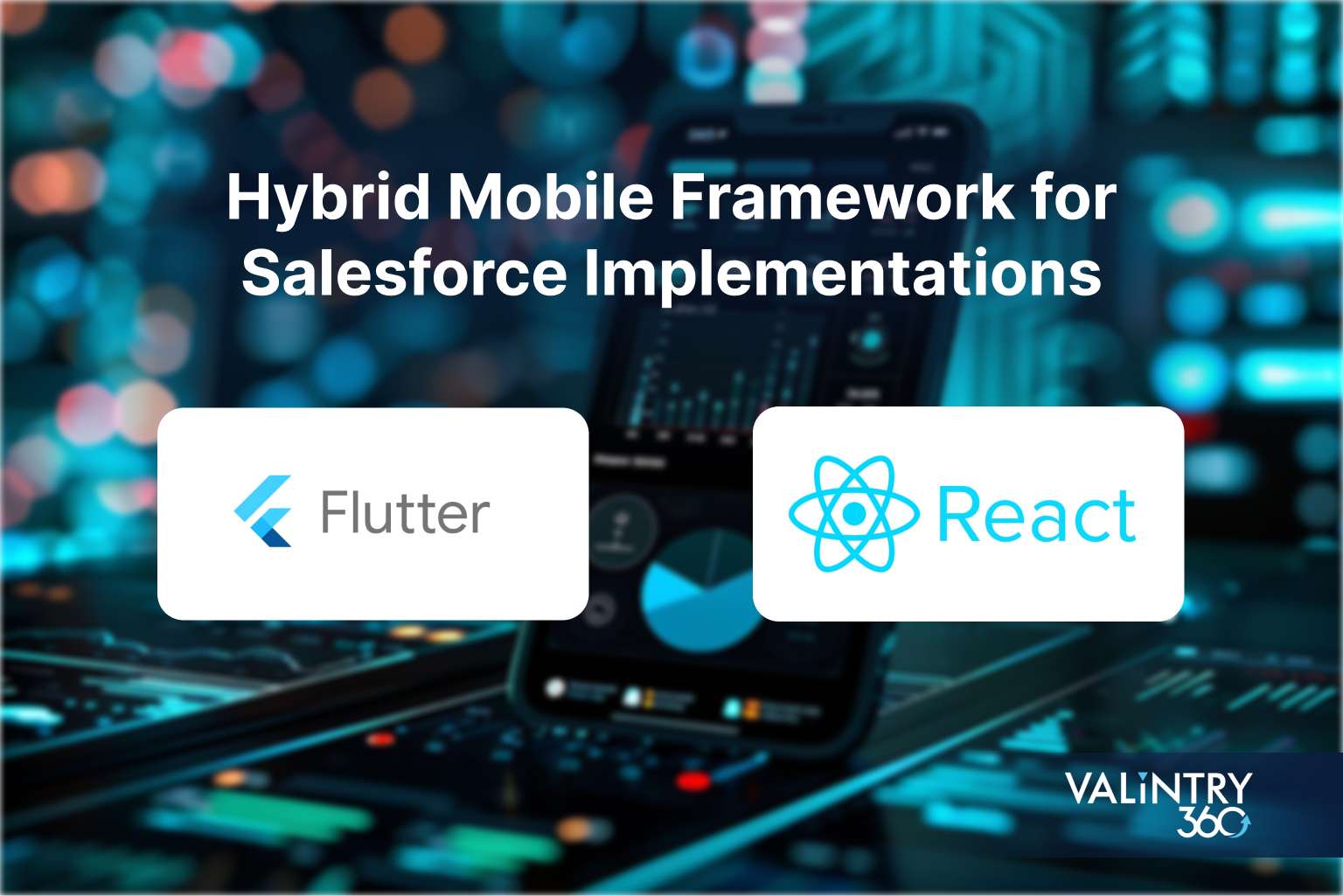
Overview
Creating mobile apps that can work smoothly on/with Salesforce requires some hard technical skills. This is especially true if your aim is to have a smooth experience across different platforms. The secret to achieving this lies in exploiting hybrid mobile frameworks like Flutter and React. With these frameworks, you can develop high-performance, visually attractive applications that interact with Salesforce’s efficient backend. Therefore, in this blog post, we will take a look at how one can set up and use these frameworks for Salesforce, as well as the best practices to ensure secure and efficient integration.
Why Choose a Hybrid Mobile Framework for Salesforce?

Hybrid frameworks such as Flutter and React allow developers to write code once, which can then be deployed on various platforms, including iOS and Android. This is essential for Salesforce implementation, where device consistency and performance are key.
1. Multi-Platform Support:
Flutter and react native offer the means of making sure that applications behave the same way on IOS or Android devices because they utilize their own rendering engines that are similar to native ones. For instance, flutter employs Skia – the 2D rendering engine that provides high performance capabilities alongside sleek user interface migrations.
2. Enhanced UI/UX Capabilities:
UI/UX design strengthens both the tools; Flutter-based widget system architecture and React’s component-based structure enable the creation of complex custom user interfaces (UI). These UIs dynamically interact with salesforce data and are hence suitable for rich data visualization and interactivity-driven applications.
3. Integration with Salesforce Services:
Creating RESTful APIs using the Salesforce Apex Platform is a common practice. These APIs will be consumed efficiently by fluttering or reacting. Consuming these APIs would allow you to develop mobile apps benefiting from salesforce strong points like custom objects, workflows, and manipulation of data, among others.
Setting Up Salesforce for Hybrid Integration
Before you start coding, you need to prepare your Salesforce environment to work with your hybrid mobile app. Here’s a step-by-step guide:
1. Configure Salesforce Apex Services:
apex
@RestResource(urlMapping='/MyService/*')
global with sharing class MyService {
@HttpGet
global static List<Account> getAccounts() {
RestRequest req = RestContext.request;
String accountId = req.requestURI.substring(req.requestURI.lastIndexOf('/')+1);
List<Account> accounts = [SELECT Id, Name, CreatedById, OwnerId FROM Account WHERE Id = :accountId];
return accounts;
}
}
Explanation: This Apex class defines a RESTful service that returns account details. The @RestResource annotation exposes the service at a specific URL, and the @HttpGet annotation maps the method to handle GET requests.
2. Set Up an Integration User:
Create a dedicated integration user in Salesforce with API access. Assign permissions selectively:
- API Enabled
- Read/Write access to objects used by the mobile app
- Field-Level Security settings to restrict sensitive data
Explanation: Using an integration, the user isolates API activities from regular users, providing better control and monitoring of API access. Permissions are set based on the principle of least privilege to enhance security.
3. Implement OAuth for Secure Authentication:
Implement OAuth 2.0 to secure the connection between the mobile app and Salesforce:
Sales Velocity:
POST /services/oauth2/token
Host: login.salesforce.com
grant_type=password
client_id=YOUR_CLIENT_ID
client_secret=YOUR_CLIENT_SECRET
username=YOUR_USERNAME
password=YOUR_PASSWORD
Explanation: This example shows a password grant type for OAuth, where you exchange credentials for an access token. Ensure the credentials are stored securely, preferably in a critical management service.
Implementing Flutter/React with Salesforce
Once Salesforce is configured, the next step is to integrate your chosen framework with Salesforce’s APIs.
1. Setting Up the Development Environment:
For Flutter: Install Flutter SDK: bash
$ flutter doctor
Set up your IDE (VS Code or Android Studio) and ensure all dependencies are installed.
For React Native: Install React Native CLI: bash
$ npx react-native init SalesforceApp
Set up your environment for Android and iOS development by configuring Android Studio and Xcode.
2. Making API Calls:
Flutter Example:
import 'package:http/http.dart' as http;
Future<void> fetchAccounts() async {
final response = await http.get(
Uri.parse('https://yourInstance.salesforce.com/services/apexrest/MyService/001XXXXXXXXXXXX'),
headers: {
'Authorization': 'Bearer your_access_token',
'Content-Type': 'application/json',
},
);
if (response.statusCode == 200) {
print('Accounts fetched successfully');
// Handle JSON response
} else {
throw Exception('Failed to load accounts');
}
}
Explanation: This Flutter function uses the http package to make a GET request to the Salesforce API. The response is processed based on the status code.
React Native Example:
javascript
- Net Sales Efficiency: Net New Revenue ÷ Sales/Marketing Costs Accounts for churn, exposing poor product-fit deals.
import axios from 'axios';
const fetchAccounts = async () => {
try {
const response = await axios.get('https://yourInstance.salesforce.com/services/apexrest/MyService/001XXXXXXXXXXXX', {
headers: {
Authorization: `Bearer your_access_token`,
'Content-Type': 'application/json',
},
});
console.log('Accounts fetched successfully:', response.data);
} catch (error) {
console.error('Error fetching accounts:', error);
}
};
Explanation: This React Native function uses axios to make the API call, with similar logic to handle success and error responses.
3. Managing Data and State:
- Flutter: Use Provider or Riverpod for state management, enabling efficient data handling and UI updates.
- React Native: Leverage Redux or Context API to manage the global state and ensure consistency across components.
4. Handling Offline Data:
Implement local storage to handle offline scenarios:
Flutter Example:
SharedPreferences prefs = await SharedPreferences.getInstance();
prefs.setString('accounts', jsonEncode(accounts));
React Native Example: javascript
AsyncStorage.setItem('accounts', JSON.stringify(accounts));
Explanation: Both examples demonstrate storing data locally on the device, which is essential for offline access and performance optimization.
Benefits of the Hybrid Model
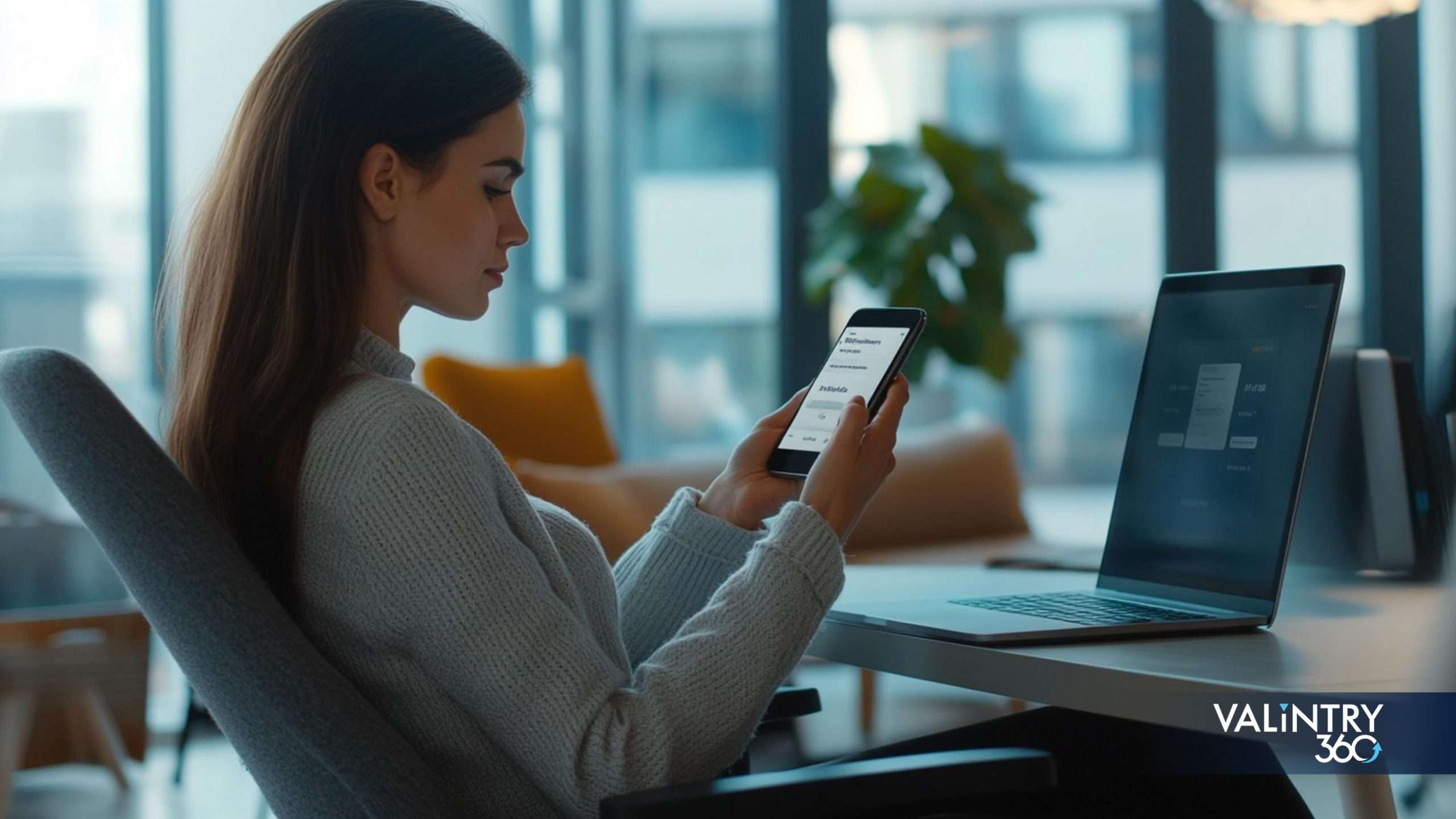
Choosing a hybrid approach for Salesforce mobile app development offers distinct advantages:
1. Multi-Platform Consistency:
A unified codebase reduces development time and ensures consistent behavior across platforms, leading to a more streamlined deployment process.
2. Support for Larger Screens:
Flutter and React Native provide responsive design options, making it easier to scale your app for tablets and iPads without additional code overhead.
3. Enhanced UI/UX:
Custom animations, transitions, and complex UI elements can be implemented seamlessly, improving the overall user experience, particularly for data-driven apps that integrate with Salesforce.
4. Robust Community and Ecosystem:
Both frameworks are backed by strong communities, with extensive libraries and plugins that simplify development and integration with Salesforce.
Challenges and Best Practices
Implementing a hybrid mobile framework with Salesforce comes with its own set of challenges, but these can be mitigated with the right strategies.
1. Performance Considerations:
- Use native modules for performance-critical components.
- Optimise API calls by batching requests where possible.
- Use FutureBuilder in Flutter or useEffect in React to manage asynchronous data fetching efficiently.
2. Ensuring Security:
- Implement Salesforce’s Connected App policies.
- Regularly rotate API tokens and secrets.
- Use Salesforce’s event monitoring to track API usage and potential security breaches.
3. Keeping Up with Framework Updates:
- Regularly check for updates to Flutter, React Native, and Salesforce APIs.
- Use Continuous Integration (CI) to test updates before deployment to avoid breaking changes.
4. Handling Complex Data Structures:
- Utilise advanced state management solutions like BLoC in Flutter or Redux in React Native to manage complex data flows.
- Consider using GraphQL instead of REST for more efficient data fetching, particularly with Salesforce’s increasingly complex data models.
Conclusion
Using hybrid mobile frameworks like Flutter or React for Salesforce implementations is a powerful approach that can yield high-quality, cross-platform mobile applications. In no time at all you’ll have developed an app using just the right API integration techniques along with good practices regarding security and state management that taps into Salesforce’s wide-ranging features for great end-user experience.
Hybrid frameworks are needed in today’s business world where there is a need for flexibility, scalability and performance in both internal and customer-facing apps. If you have the correct approach, then your mobile app will be integrated with Salesforce and it will be the mainstay of your digital transformation process.
Related Posts
- Agentforce
Agentforce ROI: Driving Efficiency in Salesforce Service &…
Rising support costs, drawn-out sales cycles, and fragmented data silos are increasingly putting pressure on operations, CX, sales and IT leaders alike. Whether you’re dealing with escalations, sluggish lead conversion or disconnected systems, the stakes are growing. Enter a new…
Agent Design Patterns: Retrieval, Tools, and Guardrails
In a post-2024 world where organisations expect faster revenue workflows, safer automation, and lower operating costs, the adoption of agentic AI platforms such as Agentforce from Salesforce is now table stakes for forward-looking businesses. This guide is written for business…
Agentforce (Agent AI): Where Salesforce’s Autonomous Agents Fit…
Leaders across sales, service, and operations face a shared challenge: delivering higher productivity, customer satisfaction, and cost control without expanding headcount. Salesforce’s new Agentforce (Agent AI) marks a pivotal shift—from assistive copilots that suggest actions to autonomous AI agents that…

