The Best Salesforce System Integrators
Let VALiNTRY360 connect Salesforce to everything else your business runs on, without the technical headaches.
Talk to a Salesforce System Integrator

Salesforce System Integrators
Organizations invest heavily in CRM technology but face persistent challenges connecting their critical business systems. Marketing, sales, and service leaders struggle to maximize returns as their teams navigate disconnected data environments and time-consuming manual processes. Meanwhile, backlogs of integration requests continue to grow as internal IT resources are stretched thin by competing priorities and specialized skill gaps. These integration hurdles directly impact business performance, customer experience, and competitive advantage.
Comprehensive Salesforce integration services solve these challenges by connecting essential business systems seamlessly. Expert Salesforce integrators implement proven SFDC integration patterns that synchronize data, automate cross-platform workflows, and create unified customer views. This approach transforms disconnected systems into a centralized command center that drives measurable business growth and operational excellence.
Learn MoreAre These Business Challenges Limiting Your Success?
Identifying the specific integration obstacles in your organization is the first step toward unlocking breakthrough performance. These six common challenges directly impact revenue, efficiency, and customer satisfaction across marketing, sales, and service operations.


Your Customers Experience Disconnected Journeys
Customers receive inconsistent experiences as they move between marketing, sales, and service interactions. According to Salesforce's State of the Connected Customer report, 88% of customers say the experience a company provides is as important as its products or services—the highest it's ever been. Organizations delivering integrated experiences across all touchpoints achieve 33% higher customer lifetime value.


Teams Make Decisions Without Complete Customer Context
Teams make critical business decisions without access to comprehensive customer data. Salesforce research reveals that 26% of service representatives often lack context about a customer's situation, while 80% believe better access to other departments' data would improve their work. Companies with unified customer data systems report 38% higher win rates.


Sales Opportunities Fall Through System Cracks
Opportunities fall through the cracks during handoffs between departments. MuleSoft's Connectivity Benchmark Report shows that organizations use an average of 1,061 different applications, but only 29% of these applications are currently integrated. This disconnection costs businesses up to 20-30% in annual revenue according to IDC research.


Your Teams Duplicate Work Across Departments
Marketing, sales, and service teams waste resources by duplicating efforts or pursuing misaligned priorities. MuleSoft research indicates that organizations spend on average $4.7 million on implementing custom integrations annually, a 21% increase from previous years, while IT teams spend over a third of their time on integration projects.


Your Business Can't Adapt Quickly to Market Shifts
Disconnected systems prevent quick adaptation to changing customer needs and competitive pressures. According to Salesforce research, IT spends 71% of its time "keeping the lights on," leaving only 29% for innovation. Organizations with properly integrated systems respond to market shifts significantly faster, with MuleSoft customers reporting project delivery three times faster.


You Can't Measure How Well Departments Work Together
Leaders struggle to measure how effectively departments collaborate to drive business outcomes. Research from MuleSoft shows that organizations implementing connected internal experiences report a 59% increase in productivity, while those leveraging APIs generate 28% additional revenue growth from integrated digital experiences.
Why Choose  Your Salesforce Integration Needs?
Your Salesforce Integration Needs?

Elite Certified Integration Team
- Our Salesforce integration consultants hold advanced Salesforce certifications including Platform Developer II, Integration Architecture Designer, and Application Architect credentials.
- This specialized expertise enables us to implement complex integration patterns that others cannot successfully execute, resulting in project success rates 3.5x higher than general implementation teams.

Comprehensive Integration Methodology
- We follow a proven, four-phase approach that has successfully connected over 500 different applications to Salesforce environments for midsize and enterprise clients.
- Our methodology for seamless Salesforce integration reduces implementation timelines by 40% compared to traditional approaches, according to MuleSoft implementation metrics.

Proven Implementation Excellence
- As a Salesforce-Branded Services Partner with exceptional client retention (average client tenure of 4.3 years), we deliver superior communication, accountability, and quality assurance throughout your Salesforce CRM implementation services.
- Our long-term client relationships and extensive implementation expertise result in 97% satisfaction with our integration deliverables.
Our Salesforce Integration Services
- Integration Needs Assessment: Identify critical cross-system workflows to unify fragmented customer journeys
- Integration Architecture Design: Create scalable blueprints that enable complete customer context across departments
- Integration Roadmap Development: Prioritize initiatives to close system gaps where sales opportunities are lost
- API Configuration and Management: Establish secure connections that seamlessly integrate with Salesforce
- Data Transformation Services: Create bidirectional data mapping that maintains integrity across all integrated platforms
- Custom Integration Development: Build specialized connectors using proven Salesforce integration tools
- MuleSoft Implementation: Deploy enterprise integration platforms that provide visibility into cross-department performance
- Marketing Automation Integration: Connect Pardot, Marketing Cloud, Marketo, HubSpot and other platforms that integrate with Salesforce
- ERP System Integration: Synchronize Salesforce with NetSuite, SAP, Oracle, Microsoft Dynamics using SFDC integration tools
- eCommerce Platform Connection: Link Salesforce to Shopify, Magento, WooCommerce and other online storefronts
- Field Service Management: Integrate service operations with core Salesforce environments for unified customer view
- Integration Performance Monitoring: Track data flow efficiency and synchronization accuracy across systems that integrate Salesforce
- Error Handling and Resolution: Implement robust exception management to prevent sales opportunities from falling through cracks
- Integration Enhancement: Continuously refine Salesforce integration patterns to improve cross-departmental collaboration
Our Salesforce Integration Specialties
Technical Expertise and Integration Patterns
Our Salesforce integration company specializes in implementing proven SFDC integration patterns that deliver reliable performance at scale. Organizations implementing our recommended integration architecture report 99.9% system availability and 99.7% data synchronization reliability according to Salesforce’s Integration Success Metrics.
We excel in complex multi-cloud environments, connecting Salesforce Sales Cloud, Service Cloud, Marketing Cloud, Commerce Cloud, and Experience Cloud with both cloud and on-premises systems. According to IDC’s integration research, businesses leveraging certified Salesforce integration partners achieve 42% faster time to value with Salesforce implementations compared to internal IT-led projects.
Our Salesforce System Integrators Approach
We follow a structured, four-step methodology designed to maximize Salesforce success. From initial discovery to long-term support, our process ensures alignment with your business goals, seamless execution, and continuous optimization for sustainable growth.

Step 1: Integration Discovery and Assessment
- Thorough analysis of existing systems, integration points, and data flows when integrating Salesforce
- Documentation of business process requirements across departments
- Technical evaluation of API capabilities and Salesforce implementation service requirements
Step 2: Integration Architecture Design
- Design of scalable Salesforce integrations aligned with best practices
- Selection of appropriate Salesforce integration tools and middleware solutions
- Development of comprehensive data mapping and transformation strategy
Step 3: Integration Implementation
- Systematic development and testing of each integration component
- Progressive deployment to minimize business disruption when integrating with Salesforce
- Comprehensive integration security validation
Step 4:Optimization and Support
- Proactive monitoring of integration performance and data quality
- Continuous enhancement based on business feedback and usage patterns
- Knowledge transfer and documentation for internal teams
Key Benefits of VALiNTRY360's Salesforce System Integrators
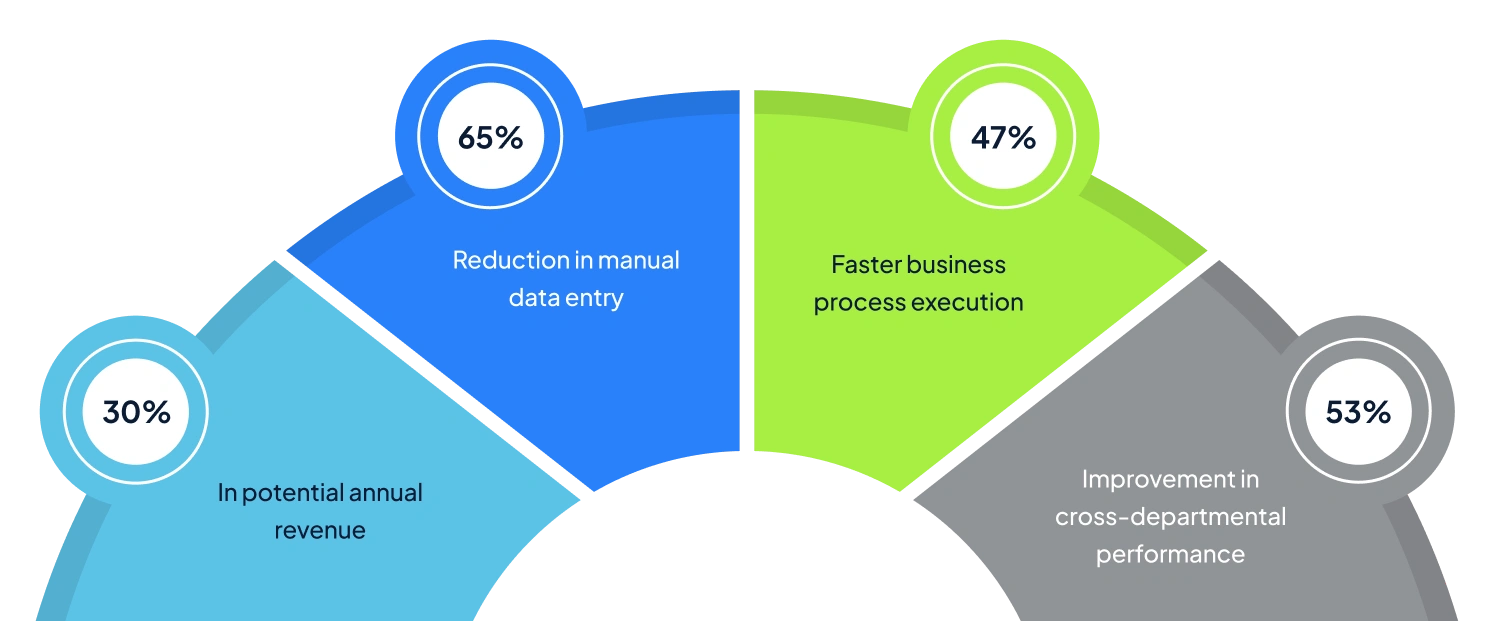
Industries We Serve
VALiNTRY360 accelerates business performance through Salesforce System Integrators solutions across multiple industries:
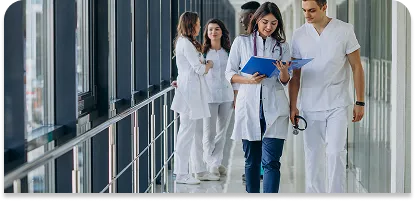
Healthcare
Integrate Salesforce Health Cloud with electronic health record systems to eliminate disconnected patient journeys. Our HIPAA-compliant integration services enable healthcare organizations to provide care teams with complete patient context while reducing administrative costs by up to 31% according to healthcare integration studies. Healthcare providers report 40% faster response to changing regulatory requirements.

High Tech
Connect Salesforce with product management tools to prevent customer opportunities from falling through systems cracks. Our integration patterns help technology companies capture 27% more upsell revenue through improved customer data visibility, as reported by MuleSoft high-tech customers. Tech companies also eliminate redundant work, with technical teams reporting 35% reduction in time spent on manual data synchronization.

Professional Services
Integrate Salesforce with project management systems to gain visibility into how service delivery teams collaborate. Professional service firms using our integration services report 39% improvements in resource utilization and real-time insights for informed decision-making across client engagements. According to Salesforce ROI research, integrated firms respond 32% faster to changing client requirements.

Manufacturing
Synchronize Salesforce with inventory and production systems to create unified customer journeys from order to delivery. Manufacturing clients eliminate duplicate data entry while improving forecast accuracy by 36% through connected demand planning, according to industry-specific Salesforce studies. Production teams gain complete customer context, reducing order processing time by 42%.

Retail & Consumer Goods
Connect Salesforce with eCommerce platforms to provide customer context for informed merchandising decisions. Retail organizations using our integration services recover lost revenue opportunities, capturing 44% more cross-sell revenue while improving market response time by 29%. As highlighted in Salesforce retail integration reports, retailers also gain visibility into cross-channel performance for more effective inventory management.

Financial Services & Private Equity
Integrate Salesforce with banking and investment systems to create consistent client experiences across touchpoints. Financial institutions implement our secure integration patterns to eliminate compliance reporting redundancies while improving client acquisition rates by 22%, based on financial services benchmarks. Advisory teams gain complete client context, enabling 58% faster response to market opportunities.

Real Estate
Connect Salesforce with property management systems to prevent lease and sale opportunities from falling through cracks. Real estate firms using our integration services reduce transaction cycle times by 36% and gain cross-team visibility into property portfolio performance. According to industry adoption studies, agents experience 28% productivity improvements through elimination of redundant data entry across systems.
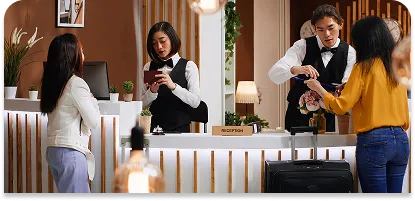
Hospitality & Travel
Integrate Salesforce with reservation systems to deliver consistent guest experiences across every touchpoint. Hospitality companies implement our integration patterns to make informed service decisions through complete guest context, increasing direct bookings by 34% and improving guest satisfaction scores by 26%, as shown in customer experience research. Teams report 39% faster adaptation to seasonal demand shifts.

Insurance
Connect Salesforce with policy management and claims systems to identify cross-policy opportunities that otherwise fall through cracks. Insurance companies using our integration services gain visibility into cross-department performance, reducing policy issuance time by 41% through elimination of redundant process steps. Based on industry integration metrics, carriers make more informed underwriting decisions through unified customer data.
Get Started with 
Partner with trusted Salesforce integration service specialists who deliver:
Salesforce Integration Consultation
Meet with integration architects who analyze your specific system landscape
Strategic Roadmap
Prioritized Salesforce plan with clear ROI projections.
Seamless Implementation
Seamless Salesforce integration in USA, minimal disruption.

Smarter Engagement, Bigger Results
As a leading Salesforce System Integrators provider in the USA, VALiNTRY360 delivers comprehensive solutions that help businesses compete in rapidly changing markets. With our expert Consulting Service, we work closely with your team to implement customized strategies that drive measurable business results.
The Best Salesforce System Integrators
FAQ by
Salesforce integration services connect your Salesforce CRM with other business applications to create a unified ecosystem where data flows seamlessly between systems. These services include strategy development, implementation of integration patterns, custom connector development, and ongoing optimization. By integrating Salesforce with your existing technology stack, you eliminate data silos, automate workflows, and create a 360-degree view of your customers across all touchpoints.
Integrating Salesforce with your other business systems transforms disconnected data environments into a cohesive ecosystem that drives measurable results:
- Unified customer view across all departments and channels
- Eliminated duplicate data entry that wastes valuable employee time
- Automated cross-system workflows that reduce manual processes
- Real-time data synchronization for informed decision-making
- Improved user adoption as employees work in their preferred systems
Without proper integration, organizations leave significant value on the table and risk creating fragmented customer experiences.
Yes! Salesforce integrates with hundreds of business applications across various categories:
ERP Systems:
- SAP: Bi-directional integration synchronizes customer data, orders, and financial information
- Oracle: Connected through pre-built connectors or custom API solutions
- NetSuite: Order-to-cash integration with real-time synchronization
- Microsoft Dynamics: Streamlined integration via MuleSoft connectors
Marketing Platforms:
- Marketo: Seamless lead scoring and nurturing synchronization
- HubSpot: Automated marketing-to-sales lead handoffs
- Pardot: Native integration as part of Salesforce Marketing Cloud
- Mailchimp: Campaign performance metrics and contact management
eCommerce Platforms:
- Shopify: Order and customer data synchronization
- Magento: Inventory management and customer profile integration
- WooCommerce: WordPress store connection with real-time updates
- BigCommerce: Product catalog and order processing integration
Customer Service Tools:
- ServiceNow: Ticket and knowledge base synchronization
- Zendesk: Customer support case integration
- Freshdesk: Unified customer communication history
Productivity & Collaboration:
- Microsoft 365: Email, calendar, and document integration
- Google Workspace: Gmail, Google Drive, and Google Calendar integration
- Slack: Messaging and notification integration (Salesforce owned)
- DocuSign: Contract and e-signature integration
Financial Systems:
- QuickBooks: Invoice and payment synchronization
- Xero: Financial data and customer record integration
- Sage: Accounting and financial reporting integration
Industry-Specific Systems:
- Epic (Healthcare): Patient record integration with Health Cloud
- Veeva (Life Sciences): Specialized CRM integration
- Clio (Legal): Matter management integration
Each integration can be customized to meet your specific business needs and data requirements.
SFDC integration patterns fall into four primary categories, each suited for different business requirements:
- Point-to-Point Integration
Direct connection between Salesforce and one other system
Best for: Simple, one-to-one integrations with limited data volume - Middleware Integration
Using platforms like MuleSoft to connect multiple systems
Best for: Complex enterprise environments with many connected systems - API-led Integration
Creating reusable API layers that expose Salesforce functionality
Best for: Organizations building a composable architecture - Event-Driven Integration
Systems communicate through events and messaging
Best for: Real-time data requirements with asynchronous processes
VALiNTRY360’s certified Salesforce integration consultants assess your specific needs to recommend the most appropriate pattern for your organization’s unique requirements.
Organizations typically face five major challenges when integrating Salesforce:
→ Data Quality Issues – Inconsistent data formats, duplicate records, and conflicting information between systems
→ Security Concerns – Ensuring proper authentication, authorization, and data protection across integrated systems
→ Complex Implementation – Navigating technical complexity, especially with legacy systems or custom applications
→ Resource Limitations – Lack of specialized integration expertise within internal IT teams
→ Scalability Problems – Integration solutions that work initially but break under increased data volume or user load
The right Salesforce integration partner helps navigate these challenges through proven methodologies, specialized expertise, and experience with diverse integration scenarios.
Preparing your data before integration is crucial for success. Follow this step-by-step approach:
1. Audit Your Current Data
- Identify all data sources that will connect to Salesforce
- Document data formats, field types, and volumes
- Flag potential duplicate records or inconsistencies
2. Establish Data Governance Standards
- Define standardized naming conventions and formats
- Create clear ownership and stewardship responsibilities
- Develop data quality metrics and monitoring processes
3. Clean Existing Data
- Remove duplicate records
- Standardize formatting (phone numbers, addresses, etc.)
- Fill critical data gaps or incomplete records
4. Map Data Relationships
- Create field-level mapping documents
- Define master records and data hierarchy
- Establish conflict resolution rules
5. Set Up Validation Rules
- Implement data validation in source systems
- Create data quality checks for the integration process
- Develop error handling procedures
VALiNTRY360’s data integration services include comprehensive data readiness assessments to identify and address potential issues before they impact your integration project.
| Integration Tool | Best For | Key Strengths | Limitations |
|---|---|---|---|
| MuleSoft Anypoint | Enterprise-grade integrations | Robust API management, vast connector library, reusable components | Higher cost, steeper learning curve |
| Salesforce Connect | Real-time external data access | No data replication needed, live external object access | Limited to read-only in some cases, potential performance impact |
| Jitterbit | Mid-market integrations | User-friendly interface, pre-built templates, cloud and on-premise options | Less robust for extremely complex scenarios |
| Dell Boomi | Cloud-to-cloud integration | Extensive connector library, low-code approach | Less flexibility for highly custom needs |
| Workato | Business user-friendly integration | Recipe-based approach, strong automation capabilities | May require additional tools for complex enterprise needs |
| Custom API Development | Unique or specialized needs | Maximum flexibility and control | Higher development and maintenance costs |
MuleSoft has become the premier platform for Salesforce integrations since its acquisition by Salesforce in 2018. Here’s why it’s transforming how organizations approach Salesforce integration:
MuleSoft fundamentally changes the integration approach by treating each integration component as a reusable asset through its API-led connectivity framework:
- System APIs: Connect directly to your backend systems
- Process APIs: Orchestrate data across multiple systems
- Experience APIs: Expose data to applications and users
This approach creates a network of application building blocks that can be assembled and reassembled to meet changing business needs without starting from scratch each time.
VALiNTRY360 leverages MuleSoft’s robust capabilities to add substantial value to Salesforce integration projects, facilitating seamless connection of disparate systes while enabling the effortless exchange of data across your entire organization.
Understanding integration timing models is crucial for designing effective Salesforce solutions:
Real-Time Integration:
- Data synchronizes immediately when changes occur
- Ideal for: Customer-facing processes, financial transactions, inventory updates
- Benefits: Up-to-date information, immediate response to changes
- Challenges: Higher system resources, more complex error handling
Batch Integration:
- Data synchronizes at scheduled intervals (hourly, daily, weekly)
- Ideal for: Reporting, analytics, historical data migration
- Benefits: Resource-efficient, simpler implementation, good for large data volumes
- Challenges: Data lag between systems, potential for conflicts
Many successful Salesforce integration strategies employ a hybrid approach—using real-time integration for business-critical processes and batch integration for less time-sensitive data. VALiNTRY360’s integration architects work with your team to determine the optimal timing model for each data flow based on business requirements, system capabilities, and performance considerations.
Once integration is properly completed, Salesforce users can expect measurable business impact across multiple dimensions:
✓ Revenue Growth: Organizations with integrated systems capture 36% more revenue opportunities through improved lead-to-cash processes and cross-selling capabilities.
✓ Operational Efficiency: Automated workflows reduce manual processes by up to 65%, allowing teams to focus on high-value activities rather than data entry.
✓ Customer Experience: Integrated customer data creates consistent experiences across touchpoints, with organizations reporting up to 35% higher customer satisfaction scores.
✓ Data-Driven Decisions: Real-time data synchronization enables better business intelligence, with 42% of organizations reporting improved forecasting accuracy.
✓ Employee Satisfaction: Seamless systems reduce frustration and improve productivity, with integrated companies reporting 28% higher employee satisfaction scores.
✓ Scalability: Properly integrated systems can handle growth without proportional increases in administrative overhead, supporting business expansion.
VALiNTRY360’s integration clients typically realize these benefits within 3-6 months of project completion, with ROI continuing to accelerate as integrated systems mature.
When selecting a Salesforce integration partner, experience and methodology make all the difference. VALiNTRY360 stands apart through:
Certified Technical Expertise Our integration team holds advanced Salesforce certifications including Platform Developer II, Integration Architecture Designer, and Application Architect credentials, enabling us to tackle the most complex integration challenges with confidence.
Proven Implementation Methodology Our four-phase approach has successfully connected over 500 different applications to Salesforce environments, reducing implementation timelines by 40% compared to traditional methods.
Industry-Specific Knowledge With deep expertise in healthcare, manufacturing, financial services, retail, and technology sectors, we understand the unique integration requirements and compliance considerations for your industry.
Client Retention Excellence Our average client relationship spans 4.3 years, reflecting our commitment to long-term partnership rather than one-time implementations.
Salesforce Certified Integration Services We provide Salesforce integration services in USA with integration experts in every time zone, ensuring clear communication and alignment throughout your project.
Data security is paramount in any Salesforce integration project. VALiNTRY360’s comprehensive security approach includes:
- Secure Authentication All integrations implement OAuth 2.0 or similar protocols to ensure secure system-to-system communication without storing sensitive credentials.
Data Encryption We maintain encryption for data both in transit and at rest across all integration touchpoints, meeting or exceeding industry standards.
- Granular Access Controls Integration users receive only the minimum permissions necessary to perform required functions, following the principle of least privilege.
- Audit Trail Implementation Comprehensive logging and monitoring track all data modifications made through integration processes for compliance and troubleshooting.
Compliance Framework Alignment Our security practices align with major compliance frameworks including HIPAA, # Frequently Asked Questions: Salesforce Integration Services
VALiNTRY360 offers flexible, post-implementation support options to ensure your Salesforce integrations continue delivering value (additional fees will apply):
Managed Services : Our comprehensive Salesforce Managed Services include proactive monitoring, routine performance assessments, and continuous optimization of your integration environment. This subscription-based service provides:
- 24/7 integration monitoring and alerts
- Prioritized issue resolution
- Regular system health checks
- Quarterly performance optimization
- Dedicated support team familiar with your implementation
Release Management : We conduct thorough Salesforce release impact assessments to ensure your integrations continue functioning properly as both Salesforce and connected systems evolve, including:
- Pre-release compatibility testing
- Integration updates for new API versions
- Documentation refreshes for system changes
On-Demand Support : For organizations with internal support capabilities, we offer flexible support packages allowing you to access expert assistance when needed:
- Block hour arrangements for as-needed support
- Specialized technical consultation for complex issues
- Emergency response for critical integration failures
Knowledge Transfer: We provide comprehensive training and documentation to empower your team to manage day-to-day integration operations:
- Admin and developer training sessions
- Detailed integration documentation
- Best practices guides for common scenarios
VALiNTRY360’s 97% client satisfaction rate reflects our commitment to responsive, knowledgeable support that ensures your Salesforce integrations continue delivering business value long after initial implementation.
Getting started with VALiNTRY360’s Salesforce integration services is simple:
- Schedule a Free Integration Strategy Session Connect with our Salesforce integration consultants for an initial discussion about your integration needs and objectives.
- Receive a Customized Integration Assessment Our team will analyze your current systems and develop a preliminary integration approach tailored to your specific requirements.
- Review Recommendations and Proposal We’ll present our findings and recommendations, along with a detailed proposal outlining scope, timeline, and investment.
- Begin Your Integration Journey Once approved, we’ll assemble the right team of Salesforce integration specialists to launch your project.
Ready to transform your disconnected systems into a unified Salesforce ecosystem?
Contact VALiNTRY360 today to schedule your complimentary integration consultation with our certified Salesforce experts.

 Your Salesforce Integration Needs?
Your Salesforce Integration Needs?

