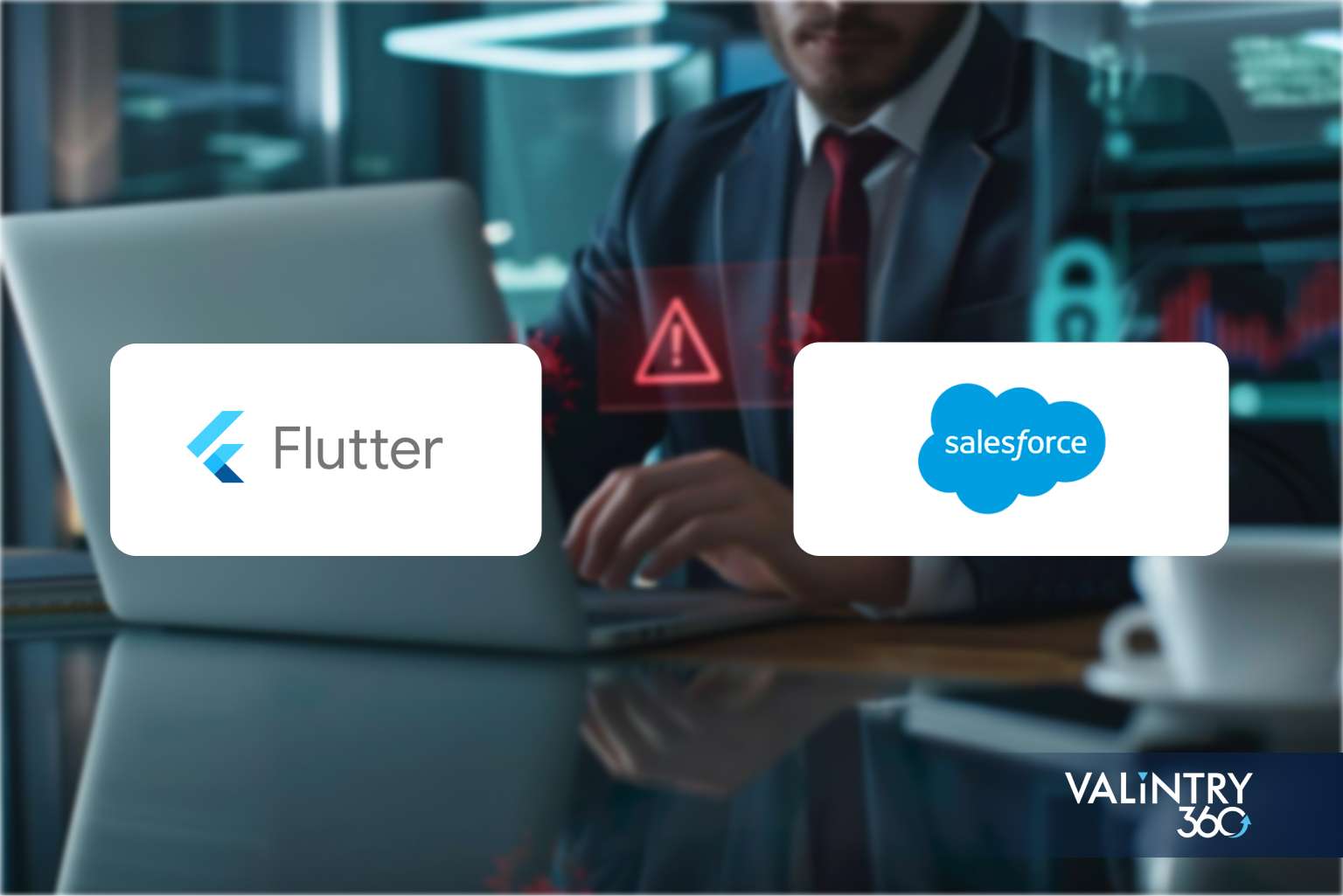
Overview
- Authentication and Authorization Errors in Flutter-Salesforce Integration
- Data Synchronization Challenges in Flutter-Salesforce Integration
- Performance Optimization in Flutter-Salesforce Integration
- Error Handling and Logging in Flutter-Salesforce Integration
- Debugging and Troubleshooting Techniques in Flutter-Salesforce Integration
- Security Considerations in Flutter-Salesforce Integration
- Additional Tips and Best Practices
The ecosystem of Flutter-Salesforce Integration is made up of many tools, libraries, and platforms that facilitate data exchange and feature synchronization between Flutter apps and Salesforce. This ecosystem is still developing as it offers different alternatives for integration.
Developers Face Numerous Challenges, Such As Various Integration Techniques, Data Synchronization complexity, And Performance And Security Optimization. In addition, developers also have to deal with the learning curves associated with Flutter and Salesforce platforms.
Authentication and Authorization Errors in Flutter-Salesforce Integration

Authentication and authorization are common stumbling blocks in Flutter-Salesforce Integration. Wrong salesforce credentials, such as typos or expired tokens, can block access. An OAuth flow implementation that effectively manages authorization codes, access tokens, and refresh tokens is a must. If you have multiple environments, then you will need to configure separate credentials for each one carefully. Understanding Salesforce’s role-based access control (RBAC) model is crucial for tailoring the Flutter app’s behavior to user permissions. By addressing these through secure credential storage, proper error handling, and effective token management, developers can lay a solid foundation for their Flutter-Salesforce Integration.
Data Synchronization Challenges in Flutter-Salesforce Integration
For seamless operation of Flutter-Salesforce Integration, effective data synchronization is important. Mismatched data structures or field mappings between the two systems can lead to data inconsistencies. Real-time synchronization, on the other hand, presents numerous challenges due to network latency and the amount of data involved. It is essential to have robust error-handling mechanisms, including retries when unexpected issues occur during data transfer. Moving bulk datasets such as loading or export needs performance optimization strategies that avoid bottlenecks. Maintaining good quality data necessitates validation followed by cleaning exercises so that no errors occur downstream. These are the challenges that, when addressed, will ensure accurate, up-to-date information within the environment of Flutter versus Salesforce.
Performance Optimization in Flutter-Salesforce Integration
Increased performance is mandatory if any Flutter-Salesforce applications must provide the best user experience. App responsiveness could be severely affected due to network latency caused by a slow internet connection or server response time. Effective API call management calls for such practices as batching of requests and reducing unnecessary data transfer. Performance can be spectacularly improved through the implementation of strategies that involve caching of data that is accessed most frequently, thus reducing reliance on network requests. Offline support makes it possible for users to continue working with the application without having an active Internet connection, making its use more enjoyable. Smooth animations and interactions require efficient widget-building processes and state management for optimal UI rendering performance. Addressing issues like long-running tasks or poor-performing algorithms can greatly improve app performance. Knowing all these, developers are capable of creating a high-performance Flutter Salesforce app.
Error Handling and Logging in Flutter-Salesforce Integration
Building strong and sustainable Flutter-Salesforce applications requires effective error handling and logging. This can be achieved by applying efficient failure recovery mechanisms in the application, presenting meaningful error messages, and avoiding system crashes. By developing a custom exception class for each unique situation, you can control the error messages that are shown to your users.
When it comes to good logging practices, it is necessary to capture vital details about an error, like timestamps, error message text, stack traces, and relevant context. Such information helps to debug the code and identify performance bottlenecks or other issues that may arise during its execution. For instance, Flutter DevTools can be used to identify memory leaks and find out the exact reason why an app crashes on Android or iOS devices. Also, Salesforce debugging capabilities provide good insights into what might have gone wrong with your Apex classes.
You will receive our papers at affordable prices combined with discounts for both new customers and returning ones. If you want an original paper fully written from scratch using reliable sources of information then please order here.
Debugging and Troubleshooting Techniques in Flutter-Salesforce Integration
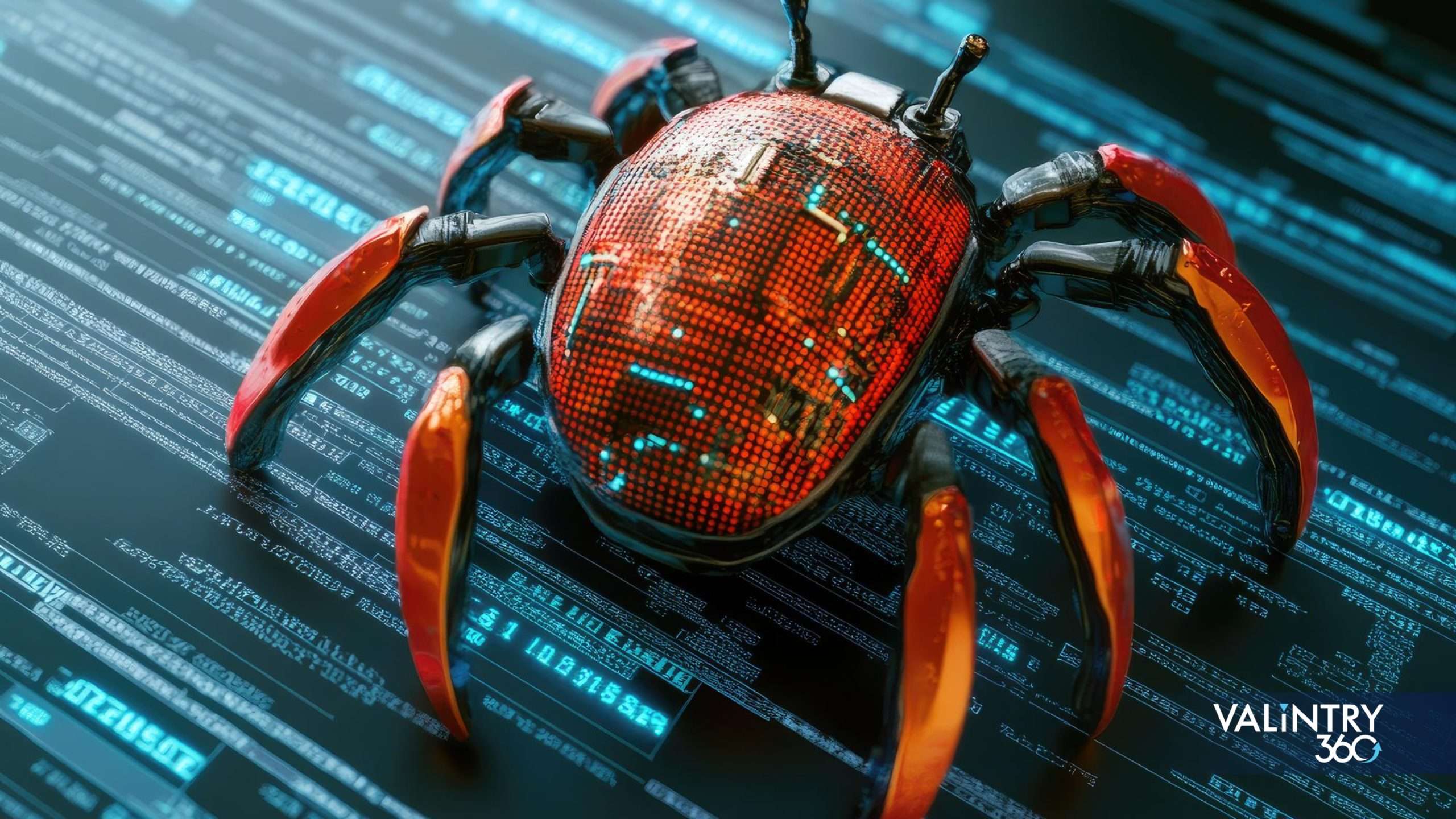
Effective debugging and troubleshooting techniques act as essentials for solving problems within Flutter-Salesforce Integration. The tools offered by Flutter DevTools enable one to inspect the UI of a Flutter app, understand its behavior regarding performance, and debug its codes. The Salesforce platform provides some debugging tools; such tools include debug logs which help developers get more insight into what would have caused any malfunctioning on their side.
Network inspection enables the identification of possible problems in data transfer or server-side errors while analyzing API requests/responses. Code profiling discovers problem areas within the Flutter app when integrating with Salesforce. There’s nothing worse than getting stuck because of trivial mistakes that would otherwise not take time if only one was aware of how they were supposed to handle them correctly and summarize your main points’ ideas. Combining these two will help developers to effectively identify and fix problems they encounter that lead to a failure in their Flutter-Salesforce Integration.
Security Considerations in Flutter-Salesforce Integration
Security is crucial for Flutter’s integration with Salesforce. In order to create customer trust, one must protect confidential information and provide secure communication channels. This can be achieved by using strong data encryption algorithms that safeguard data both on the storage media and while it is transmitted over the network. Employing secure communication protocols such as SSL/HTTPS ensures that only authorized users are able to access sensitive information during transmission across insecure networks. Secure coding practices, rigorous input validation, and error handling must be implemented to avoid any data leaks due to security vulnerabilities in an application or system. Following authentication policies like complex passwords, multiple authentications, and managing sessions enhances the app’s security levels. With impenetrable protection measures set all through the development process, entities are able to develop safety-riddled Flutter-Salesforce Integrations.
Additional Tips and Best Practices
Ensure high-quality code by applying clean architecture principles, modularization, consistent naming conventions, etc. Create comprehensive unit tests for your code base so that you always have something solid to build on later on while integrating different components into a single platform (system). Another good thing about CI/CD is that once you set everything right, building new code releases becomes easy since all steps needed, from writing initial codes up to going live, can be automated entirely using Jenkins or some other tool when desired. Code reviews encourage sharing knowledge among developers as well as getting feedback from peers, which helps them understand better what they’re doing wrong so that such errors won’t happen again in future implementations of similar projects like Website Development with PHP/MySQL course materials occur more often than not where research make way back again after coming apart just because someone chose blind faith over effective logical reasoning behind this principle is correct or not.
If you are considering integrating Flutter with Salesforce, it would be a good idea to take advantage of the Salesforce Mobile SDK and build your own Flutter plugin to access native functionalities. There is also a ready-to-use plug-in from Salesforce Marketing Cloud SDK for managing push notifications and monitoring user actions. Besides this, RudderStack Flutter SDK offers an easier way of tracking events and synchronizing data between your Flutter app and Salesforce while making complex integration simpler. Depending on what you need for your project, each of these options offers different levels of integration.
Related Posts
What Roadmap Should Guide Your Salesforce Consulting and…
The race toward AI-driven operations is accelerating, but many organizations still face a hard truth: technology alone doesn’t create transformation. It amplifies what’s already there — including inefficiencies. For mid-market and enterprise leaders, the real question isn’t whether to adopt…
Measuring ROI from Salesforce Consulting and Solutions
For business leaders, ROI from Salesforce isn’t just about dollars spent — it’s about how well technology enables strategy. True return on investment comes when Salesforce doesn’t simply “run,” but becomes a growth engine that empowers teams, sharpens insights, and…
See How Salesforce Consulting and Solutions Reveal Hidden…
Many organizations have made significant investments in Salesforce but still wonder, “Are we truly getting the value we expected?” Benchmarking your Salesforce org is the process of measuring how well your data, processes, and teams align with business goals —…

