
- Salesforce Marketing Cloud
Did you ever ponder over why linking the Salesforce Marketing Cloud with your business operations can sometimes seem impossible? This blog will delve into the game-changing power of Salesforce Marketing Cloud, a giant in customer relationship management (CRM) systems.
We’ll explore common challenges of Salesforce Marketing Cloud Integration and how these hurdles can impact your business processes. That said, you will learn about some useful strategies and solutions that can ensure easier integrations that yield better results and efficiencies for your company.
Overview
Common Issues in Salesforce Marketing Cloud Integration
By addressing these common issues directly, businesses stand a better chance of ensuring robust integration and enhancing their functionality on the salesforce marketing cloud services. This will help them run more smoothly and realize higher outcomes.
Data Synchronization Problems
A common problem with integrating Salesforce Marketing Cloud is data synchronization failure. Data can end up being duplicated, information could be missing, or outdated. For example, when synchronization timing isn’t correct or there is a conflict of data formats it results in discrepancies affecting CRM accuracy and dependability. The real impact is very significant and can interfere with customer communication strategies up to making wrong decisions that affect overall business operations.
Configuration Errors
Another critical challenge involves configuration errors within the Salesforce Marketing Cloud. For instance, one common mistake made during this process is wrong field mappings leading to capturing incorrect data. For instance, if a customer revenue value field was accidentally mapped to a wrong dollar amount field it would not only expose the integrity of your data but also hinder the messages you are sending to customers. These types of configuration mistakes make the user experience worse and could prolong the time to resolve them and thus affect the level at which clients are satisfied and maintain trust in you.
Steps to Maintain an Optimum Environment

How to Fix Data Synchronization Problems
Your Salesforce Marketing Cloud Integration must work smoothly by having accurate data mapping. Here’s a step-by-step guide to ensure that your data mappings are correct:
- Review Field Definitions: Make sure each field is accurately defined across both source and target systems.
- Match Data Types and Formats: Align data types and formats (e.g., date formats, numerical formats) to avoid corrupting data.
- Use Mapping Tools: Utilize tools such as Salesforce’s Data Import Wizard or third-party applications that help in validating and visualizing mappings before they go live.
- Test and validate: Run a sample campaign for specific segmentations of customers to validate the results before opening up the full campaign
- On-going Maintenance: Regularly evaluate all changes made in Salesforce Marketing Cloud and Sales Cloud to ensure any changes made are kept in sync between the systems.
By using these steps with the appropriate tools, errors can be drastically reduced while streamlining data processes.
How to Fix Data Synchronization Problems
For optimal Salesforce Marketing Cloud setup, recognizing and correcting common setup mistakes is vital. Some of the best practices include;
- Conduct Pre-Implementation Planning: Carefully outline the integration flows as well as processes. Use diagrams or mapping tools for this purpose.
- Define Requirements: think through the campaign(s) you want to develop and clearly define the logic for selecting the customers you wish to target with each segmentation of data.
- Regular Testing and Validation: Regular test cycles should be implemented to catch errors early in the process, which could be automated or manual testing.
- Ongoing Maintenance: Establish a routine for periodic review and maintenance of the integration setup to adapt to new business needs or changes in the system.
Following these guidelines will help maintain a healthy integrated environment thus reducing the chances of disruption which could significantly affect your business.
Managing API Limits and Permissions
Understanding Salesforce API limits is crucial because they allow you to manage system performance while making it accessible. The following are some strategies you can use to effectively manage your API usage:
- Monitor API Consumption: Keep track of your API usage with Salesforce’s built-in monitoring tools to avoid hitting the cap unexpectedly.
- Optimize API Calls: Consolidate API calls where possible, and use more efficient queries. This reduces the load and preserves API limits.
- Manage Permissions Strategically: Assign API permissions based on user roles and needs, which helps in controlling API usage and ensuring security.
By following these ideas, companies can make their Salesforce Marketing Cloud Services not only strong but also scalable, and secure.
How to Fix Configuration Errors
Audit and Adjustment of Custom Objects and Fields
In Salesforce Marketing Cloud, auditing your custom objects and fields is very significant for data accuracy and system efficiency maintenance. Since this data has been specifically created by you to support your unique processes keeping them in sync with your business is crucial. Below is how you can effectively check through and fix your custom object settings:
- Regular Audits: Plan regular audits that will evaluate the configuration of custom objects and fields to ensure they defined correctly and still have value.
- Alignment with Business Processes: Make sure that all custom objects and fields are in line with current business processes and requirements.
- Field Integrity Tips: Employ field history tracking to track changes as well as set up validation rules to ensure no errors enter the data set.
- Ongoing Maintenance: Establish a routine for periodic review and maintenance of the object and field setup to adapt to new business needs or changes in the system.
These practices will help to maintain the integrity of your data structure and improve the functionality of Salesforce Marketing Cloud Services.
Connection Settings Validation
For a secure and efficient Salesforce Marketing Cloud Integration, proper connection settings are paramount. The following checklist guides you on validating your connection settings:
- Secure Connections: Ensure that all connections use secure protocols like HTTPS.
- Authentication and Authorization: Update authentication methods and confirm that authorization settings are accurately set up for non-permission access.
- Connection Tools: Utilize tools like Salesforce’s Connection Diagnostic Tool to check and troubleshoot connection issues.
By following this list, you can reduce the risk of security breaches while optimizing the performance of your connections.
Automation and Workflow Rule Monitoring
To ensure the proper on-going functioning of automation rules and workflows especially after alterations are made in Salesforce Marketing Cloud, conduct regular monitoring of the rules. Institute these guidelines to support this review process:
- Routine Checks: Establish a routine schedule for checking automation rules and workflow performance as well as their logic and ensure they are still relevant to your business and data.
- Monitoring Tools: Use Salesforce’s Flow Builder as well as Workflow monitors to monitor performance or identify bottlenecks in operations.
- Troubleshooting Scripts: Create and execute scripts that mimic your requirements to find anomalies in automation or workflows automatically hence preventing disruptions in business processes before they occur.
Constant monitoring optimization allows an organization to increase operational efficiency & reliability within the Salesforce Marketing Cloud.
Tips for Keeping Your Integration Smooth and Effective
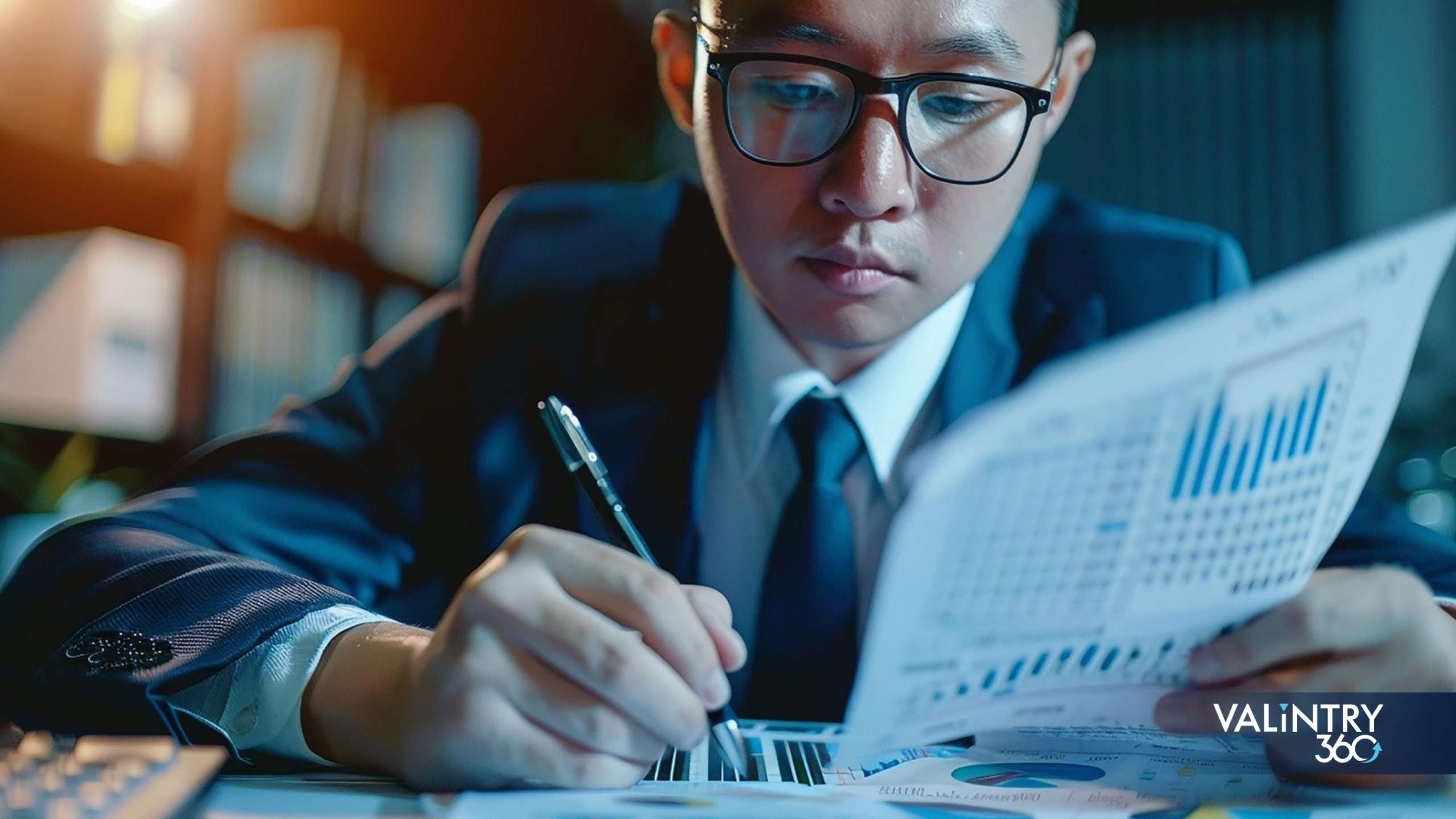
Regular System Audits
In summary, monitoring and conducting these regular system checks is vital to maintaining the health and efficiency of your Salesforce Marketing Cloud application. Keeping the systems in line with your business processes and goals will ensure that you have a much better chance to meet your objectives and ensure you create a great user experience. Let’s see why you should do it and how to conduct such audits:
- Why Audit: System audits help identify misconfigurations, unused features, and potential security issues that could impact system performance and data integrity.
- How to Audit: Schedule periodic reviews of all system components, including data flows, user permissions, and integration points.
- Tools for Audits: Utilize tools like Salesforce’s Health Check or third-party auditing software that can automate the audit process and provide detailed reports on system performance and security.
Integration Best Practices
As you conduct the Monitoring and regular system checks adherence to best practices is important. By following these steps you can ensure the system is strong, effective, and secure and exploits Salesforce Marketing Cloud Services to its fullness while also adding value to your overall marketing direction:
- Data Quality Management: Implement processes to regularly clean and verify data to prevent quality issues from affecting your marketing campaigns.
- Scalable Architecture: Design your integration to be scalable, allowing for adjustments as your business needs grow and change without significant overhauls.
- Community and Support: Engage with the Salesforce community and seek ongoing support through forums, user groups, and official Salesforce events to stay updated on best practices and new features.
Conclusion
Various challenges and solutions related to Salesforce Marketing Cloud Integration have been explored in this blog post. From data syncing problems to configuration mishaps and we highlighted how you can effectively respond to such issues hence ensuring smooth integration that works consistently. We have also looked at the importance of carrying out regular system audits as well as adhering to best practices so that a healthy integration environment is maintained.
If you want to get the most out of your Salesforce Marketing Cloud Services, then reach out to VALiNTRY360 specialists. We have the know-how and expertise required for an easy passage through Salesforce marketing cloud integration complexity and a successful sustainable CRM strategy for your business. Get in touch with us today on how our services can fit into your organization’s specific needs.
Related Posts
- Salesforce Consulting Services
- Salesforce Marketing Cloud
- Salesforce Sales Cloud
Maximizing ROI: The Complete Guide to Revenue Attribution
Overview What Is Revenue Attribution and Why Does It Matter? The Attribution Challenge: Why Organizations Struggle Understanding Revenue Attribution Models How Salesforce Revenue Attribution Tools Transform Teams Addressing Omnichannel Attribution Challenges Better Revenue Attribution Starts with VALiNTRY360 and Salesforce Connecting…
- Salesforce Marketing Cloud
Creating Seamless Customer Journeys with Salesforce Marketing Cloud
The highest authority in the business-to-business market today is customer experience. However, it can be a difficult task to develop a consistent journey that attracts customers, engages with them, and increases conversion rates. This is the purpose of Salesforce Marketing…
- Salesforce Marketing Cloud
Top 11 Must-use Salesforce Marketing Cloud Features
Salesforce Marketing Cloud stands out as a robust platform enabling companies to execute personalized marketing campaigns across various channels. Leveraging its diverse array of features can significantly enhance marketing endeavors and yield superior outcomes. Let's delve into the top 11…

