
- MuleSoft Integration
From the title, it’s clear that the purpose here is to share a comprehensive guide on MuleSoft Integration Solutions. But before that, let’s dive into the story of how MuleSoft got its name. Originally named Azechi.Inc in 2006, it underwent a transformation, adopting the name MuleSoft, which reflects the nature of its integration platform. The term “Mule” symbolizes the robustness and strength of the mule, known for manual hard labor and carrying heavy loads. This choice aligns with the platform’s goal of efficiently handling and integrating data, applications, and systems across diverse environments, similar to a mule managing various tasks. MuleSoft stands out as a leading integration platform, revolutionizing how businesses connect, collaborate, and streamline operations.
As the name implies, MuleSoft offers a comprehensive suite of features empowering organizations to connect disparate systems, applications, and data sources. At VALiNTRY360, we aim to provide solutions for your business’s growth, believing in the holistic development of your organization. This post aims to simplify the complexity of MuleSoft integration, enabling your business to use it smoothly and achieve greater success.
Also Read: How Mulesoft Can Integrate and Streamline Your Business Systems
Table of Content
What are the Core Aspects and Key Elements of MuleSoft Integration?
MuleSoft integration makes it possible for data, apps, and services to be seamlessly transferred between various systems. Fundamentally, MuleSoft Integration uses the Anypoint Platform to coordinate data mapping, dependability, security, and scalability with Mule apps and message routing.
With the help of this network, companies can leverage the power of APIs to unlock data from devices, cloud apps, and legacy systems, which eventually facilitates quicker and more intelligent decision-making. Through a single online interface, MuleSoft’s Anypoint Platform provides a full suite of tools for integrating systems and streamlining API design, reuse, testing, and management.
MuleSoft is a key player in the complicated world of digital transformation, helping companies get the most out of their connections and streamline operations while navigating the intricacies of contemporary IT environments.
Types of Mulesoft Integration Solutions

MuleSoft offers a diverse range of integration solutions catering to various business needs. Understanding these types is crucial for using MuleSoft’s capabilities effectively:
1. Application Integration: MuleSoft ensures that various applications operate cohesively by facilitating smooth communication between them. This kind of integration improves overall efficiency by streamlining business processes.
2. Data Integration: MuleSoft offers data integration solutions that facilitate accurate and consistent data transfer between various systems within the organization. This is necessary to preserve data integrity and make well-informed decisions.
3. API Integration: MuleSoft’s strong API integration features are well known. Businesses can use them to connect and expose APIs, which promotes application collaboration and makes it possible to create new features and services.
4. B2B Integration: Businesses can collaborate seamlessly thanks to MuleSoft’s B2B integration solutions. They improve business-to-business interaction efficiency by streamlining data exchange, streamlining communication, and simplifying processes.
5. IoT Integration: MuleSoft is essential to the integration of IoT systems and devices. By enabling the collection, processing, and utilization of data from diverse IoT devices, it promotes an intelligent and interconnected ecosystem.
MuleSoft Integration Pattern
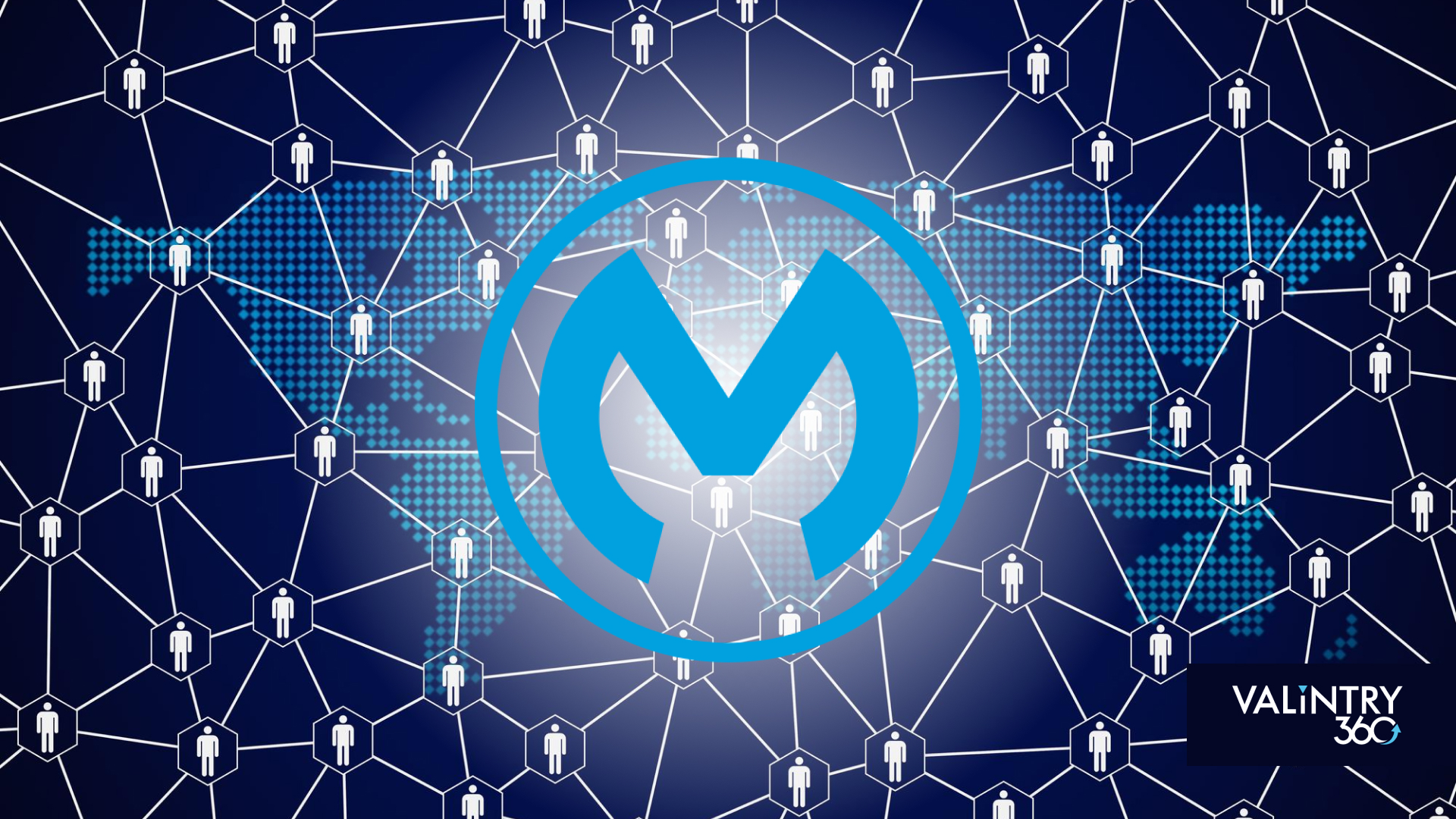
Understanding the diverse integration patterns available from MuleSoft Integration Services is crucial for creating robust and scalable systems. Here’s a summary of key integration patterns:
Point-to-Point Integration:
This pattern establishes a direct connection between two applications, enabling seamless communication and data exchange. It is an efficient choice for specific, one-to-one integrations.
Hub and Spoke Integration:
Hub and Spoke architecture centralizes integration through a hub, allowing multiple applications (spokes) to connect efficiently. It simplifies management and ensures a scalable approach to handle various integrations.
Publish-Subscribe Integration:
In this pattern, a messaging system facilitates communication between different components. Publishers send messages to a topic, and subscribers interested in the topic receive relevant information. It’s a flexible approach for broadcasting data.
Request-Reply Integration:
Request-Reply pattern involves a sender making a request to a receiver, which then processes the request and sends a response. This synchronous communication pattern is suitable for scenarios where immediate responses are required.
Event-Driven Integration:
Event-Driven Integration focuses on responding to events or triggers, allowing systems to react dynamically. This pattern is valuable for real-time updates and handling asynchronous processes efficiently.
Building Mulesoft Integration Solutions
Building MuleSoft Integration Services is a fairly complex job. However, here is a quick breakdown of the individual pieces to help explain how how MuleSoft integration works.
1. Anypoint Studio
- An intuitive and powerful IDE for designing, building, and testing Mule applications.
- Drag-and-drop functionality for seamless integration development.
- Visual representation of integration flows for enhanced clarity.
2. Anypoint Platform
- An intuitive and powerful IDE for designing, building, and testing Mule applications.
- Drag-and-drop functionality for seamless integration development.
- Visual representation of integration flows for enhanced clarity.
3. Mule ESB (Enterprise Service Bus)
- The backbone of Mulesoft integration, facilitating communication between applications.
- Ensures seamless data exchange and orchestration across systems.
- Supports various integration patterns for diverse use cases.
4. DataWeave Transformation Language
- A powerful language for data mapping and transformation within Mule applications.
- Enables easy manipulation and conversion of data formats.
- Facilitates integration with different systems by transforming data to meet specific requirements.
Versatility of MuleSoft Integration Solutions across Various Industries
Mulesoft Integration Solutions are featured in use cases across industries. Here are a few common scenarios where we have seen the platform work well.
E-commerce Integration
Healthcare Integration
Consumer Goods Integration
Financial Services Integration
Manufacturing Integration
Government Integration
Best Practices Overview
Best practices are also critical to ensure a seamless and successful integration process for MuleSoft Integration Services. The best practices for Mulesoft Integration Services can be broken down into Design Principles, Testing and Debugging, Security Considerations, and Monitoring and Performance Optimization.
1. Design Principles
A. Clear Architecture: Establish a well-defined architecture that aligns with your integration goals. Clearly outline data flow, system components, and interactions to create a blueprint for a scalable and efficient integration.
B. Modularity and Reusability: Design modular components to enhance reusability. This allows for easier maintenance, reduces redundancy, and facilitates the extension of integrations.
2. Testing and Debugging
A. Robust Testing Strategies : Implement rigorous testing strategies to identify and rectify potential issues before deployment. This includes unit testing, integration testing, and end-to-end testing to ensure the reliability of the integrated systems.
B. Comprehensive Debugging: : Leverage MuleSoft’s debugging tools to identify and resolve issues swiftly. Utilize logging, breakpoints, and error handling mechanisms for effective debugging during the development phase.
3. Security Considerations
A. Data Encryption: Prioritize data security by implementing encryption mechanisms. Utilize secure protocols and ensure that sensitive information is protected during transmission and storage.
B. Role-Based Access Control : Implement role-based access control to restrict unauthorized access. Define and assign roles with specific permissions to ensure a granular level of security.
4. Monitoring and Performance Optimization
A. Real-Time Monitoring: Implement real-time monitoring tools to track the performance of integrations. Proactively identify bottlenecks and address them to maintain optimal system performance.
B. Scalability Planning: Design integrations with scalability in mind. Anticipate future growth and ensure that the architecture can seamlessly accommodate increased data volumes and user loads.
Conclusion
In this post, we discussed the capabilities of MuleSoft Integration Services and its role in modernizing integration processes. We explored core components, advantages, patterns, and other useful details about MuleSoft Integration. Hopefully, it will be a handy tool for your users to rely on whenever they are working with MuleSoft integration services.
VALiNTRY360 is a leading MuleSoft Integration solution provider that believes in the commitment to simplify, streamline, and facilitate your business growth. As your business navigates the complexities of integration, our MuleSoft integration approach can be a transformative force, helping organizations to automate processes, integrate data, and unleash innovation.
Related Posts
- MuleSoft Integration
Unlocking Business Success: MuleSoft, Data Cloud, and AI…
In the ever-evolving business landscape, the key to success is shifting dramatically. Gone are the days when traditional strategies and intuition alone drove competitive advantage. Today, the ability to harness data and leverage artificial intelligence (AI) technologies is paramount. The…
- MuleSoft Integration
The Impact of Mulesoft Integration Services on Business…
Is your business struggling with data silos that impede agility and innovation? Mulesoft Integration Services offer a solution by enabling a seamless flow of information across your entire ecosystem. As your trusted partner in Salesforce and Mulesoft, VALiNTRY360 understands the…
- MuleSoft Integration
A Step-by-Step Guide to Implementing Mulesoft Integration Services…
Overview Understanding Mulesoft Integration Services Preparing for Mulesoft Integration Step-by-Step Implementation Guide Case Studies and Success Stories To Sum it up Understanding Mulesoft Integration Services What Is Mulesoft? MuleSoft, from Salesforce, is a leading integration platform that enables organizations to…

