
- Salesforce Integration services
Table of Content
- The Business Need for Salesforce Application Integration
- Traditional Approaches to Application Integration
- What are the Core Aspects and Key Elements of MuleSoft Application Integration?
- Types of MuleSoft Application Integration Solutions
- Building MuleSoft Application Integration Solutions
- Versatility of MuleSoft Integration Solutions Across Various Industries
- Implementation Best Practices
- Conclusion
The Business Need for Salesforce Application Integration

Salesforce Application Integration plays a pivotal role in the seamless functioning and success of business applications. In the modern business landscape, organizations utilize a myriad of applications to manage various aspects of their operations, from customer relationship management to finance and supply chain. However, these applications often operate in silos, leading to fragmented data, inefficiencies, and missed opportunities. Integration acts as the bridge that connects these disparate systems, facilitating the smooth flow of information and ensuring a unified and comprehensive view of business processes.
This efficiency gained through Salesforce Application Integration leads to significant time and cost savings, empowering informed decision-making and fostering organizational agility. Integrated systems contribute to a unified view of critical information, improving customer experiences, accelerating time-to-market, and ensuring regulatory compliance. Overall, application integration establishes a foundation for operational excellence, risk management, and the adoption of emerging technologies, positioning organizations for success in dynamic business environments.
Ultimately, application integration is key to unlocking the full potential of business applications, breaking down silos, and creating a cohesive digital ecosystem that empowers organizations to adapt, innovate, and thrive in an increasingly interconnected and dynamic business environment.
Traditional Approaches to Application Integration

Before the emergence of comprehensive integration platforms like MuleSoft, application integration was often a complex and labor-intensive process. Organizations employed various methods to connect and synchronize data between different applications and systems. These approaches are still very prevalent in business today and they continue to be the reason companies struggle to scale and meet the demands of their customers. Here are some common approaches used for application integration that may still exist in your company:
1. Point-to-Point Integration
Organizations would create direct connections between individual applications using custom code. While this approach worked for connecting two specific systems, it became increasingly cumbersome as the number of applications and connections grew, leading to a maintenance challenge.
2. Custom Code
Many organizations developed custom integration code solutions to facilitate communication between applications. Custom code often required significant development effort, and middleware solutions could become expensive to maintain and upgrade over time.
3. Batch Processing
Some integration tasks were handled through batch processing, where data was periodically extracted from one system, transformed, and then loaded into another. This approach was suitable for scenarios with less stringent real-time requirements but lacked real-time requirement and consumed resources to manage and execute the steps needs to complete the integration of data.
4. File Transfers and APIs
File transfers were a common method for sharing data between applications. Additionally, organizations might expose custom APIs to facilitate integration, but these APIs were often specific to individual applications and lacked standardization.
5. Manual Data Entry and Duplication
In certain cases, manual data entry or duplicate data entry was the workaround for integrating information between systems. This manual approach was error-prone, time-consuming, and hindered the efficiency of business processes.
6. Proprietary Integration Solutions
Some software vendors provided proprietary integration solutions that were specific to their applications. These solutions were limited to the vendor’s ecosystem and could create challenges when integrating with systems from different vendors.
While these methods served the purpose of connecting applications to some extent, they had significant drawbacks. They often resulted in complex, point-to-point integrations that were difficult to manage, scale, and maintain over time. The lack of a unified, standardized approach made it challenging to achieve seamless connectivity across diverse systems and hindered the agility required in today’s rapidly changing business landscape. The advent of platforms like MuleSoft marked a shift towards a more efficient, scalable, and standardized approach to application integration.
The New Approach to Salesforce Application Integration
MuleSoft is an integration platform or integration middleware provider. Using Anypoint Platform, a robust integration solution can be configured to connect applications, data, and devices across diverse environments for improved business connectivity. MuleSoft offers several benefits over traditional Salesforce application integration methods, addressing the limitations and challenges associated with older approaches. They include:
1. Unified Integration Platform: MuleSoft provides a unified integration platform that consolidates various integration tasks into a single, cohesive environment. This contrasts with traditional methods that often involved fragmented, point-to-point integrations or the use of multiple tools.
2. Visual Development Environment: MuleSoft’s Anypoint Studio offers a visual development environment that simplifies the integration process. This graphical interface enables developers to design, build, and test integrations using a drag-and-drop approach, reducing the need for extensive custom coding.
3. Pre-Built Connectors and Templates: MuleSoft offers a vast library of pre-built connectors and templates for common applications, databases, and APIs. This accelerates development by providing reusable building blocks, reducing the time and effort required to establish connections between different systems.
4. API-Led Connectivity: MuleSoft follows an API-led connectivity approach, allowing organizations to design, build, and manage APIs in a systematic manner. This standardized approach promotes reusability, scalability, and flexibility in connecting applications, systems, and data sources.
5. Scalability and Flexibility: MuleSoft is designed for scalability, enabling organizations to expand their integration infrastructure as needed. This scalability is crucial for accommodating growing data volumes, increasing transaction loads, and adapting to evolving business requirements.
6. Agility in Integration: MuleSoft’s agility lies in its ability to quickly adapt to changes in the business environment. Its visual development tools and pre-built connectors allow for rapid prototyping, development, and deployment, supporting an agile approach to integration projects.
7. Centralized Management and Monitoring: MuleSoft provides centralized management and monitoring capabilities through its Anypoint Platform. This includes features for tracking performance, monitoring data flows, and managing integrations from a single dashboard. Traditional methods often lacked such centralized visibility.
8. Support for Hybrid Deployments: MuleSoft supports hybrid deployments, allowing organizations to integrate both on-premises and cloud-based applications seamlessly. This flexibility is critical for businesses with diverse IT environments and varying deployment preferences.
What are the Core Aspects and Key Elements of MuleSoft Application Integration?
MuleSoft application integration makes it possible for data, apps, and services to be seamlessly transferred between various systems. Fundamentally, MuleSoft Integration uses the Anypoint Platform to coordinate data mapping, dependability, security, and scalability with Mule apps and message routing.
With the help of this network, companies can leverage the power of APIs to unlock data from devices, cloud apps, and legacy systems, which eventually facilitates quicker and more intelligent decision-making. Through a single online interface, MuleSoft’s Anypoint latform provides a full suite of tools for integrating systems and streamlining API design, reuse, testing, and management.
Platform provides a full suite of tools for integrating systems and streamlining API design, reuse, testing, and management.
Types of MuleSoft Application Integration Solutions
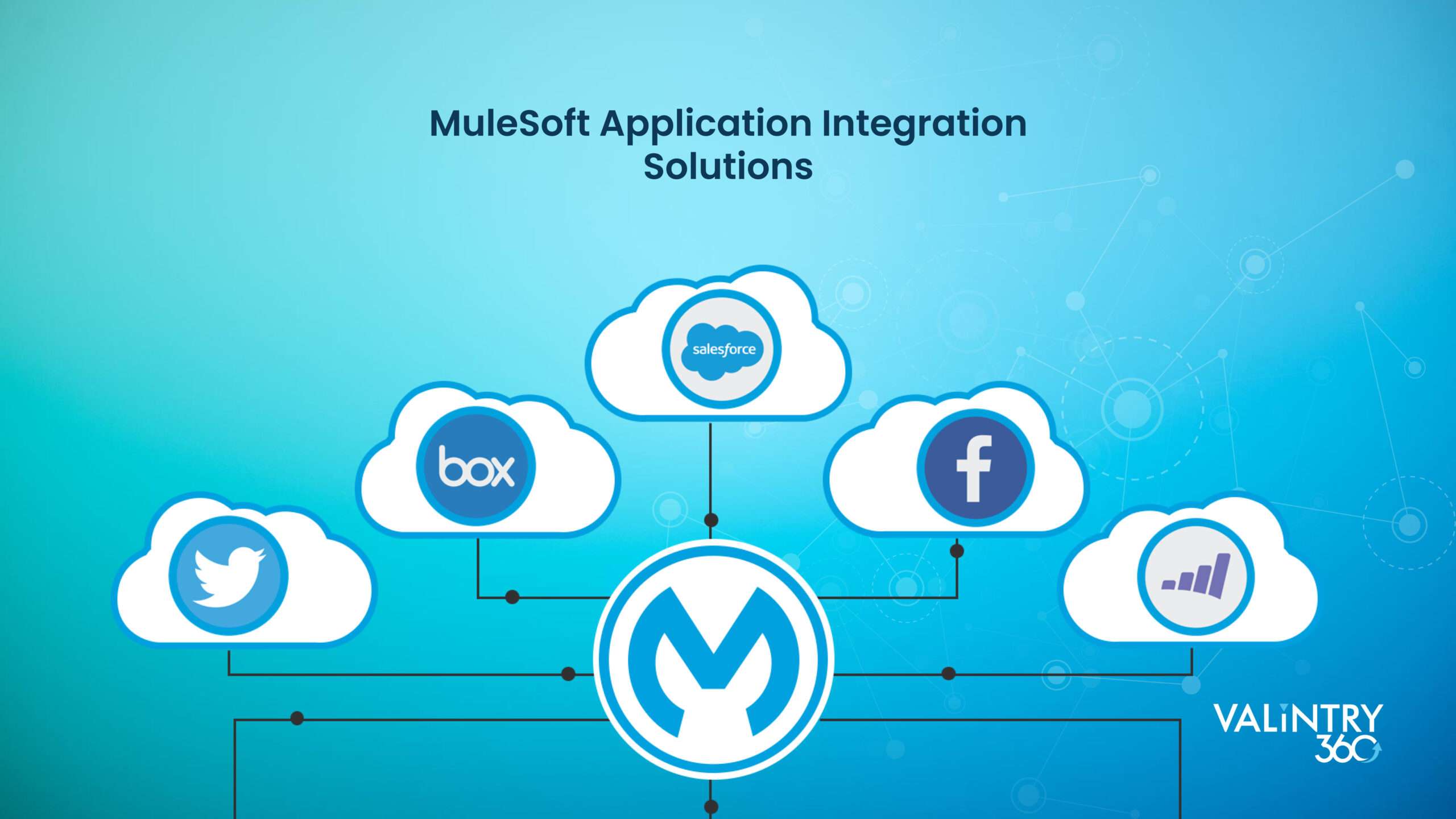
MuleSoft offers a diverse range of integration solutions catering to various business needs. Understanding these types is crucial for utilizing MuleSoft’s capabilities effectively:
1. Application Integration
MuleSoft ensures that various applications operate cohesively by facilitating smooth communication between them. This kind of integration improves overall efficiency by streamlining business processes.
2. Data Integration
MuleSoft offers data integration solutions that facilitate accurate and consistent data transfer between various systems within the company. This is necessary to preserve data integrity and make well-informed decisions.
3. API Integration
MuleSoft’s strong API integration features are well known. Businesses can use it to connect and expose APIs, which promotes application collaboration and makes it possible to create new features and services.
4. B2B Integration
Businesses can collaborate seamlessly thanks to MuleSoft’s B2B integration solutions. It improves business-to-business interaction efficiency by streamlining data exchange, streamlining communication, and simplifying processes.
5. IoT Integration
MuleSoft is essential to the integration of IoT systems and devices. By enabling the collection, processing, and utilization of data from diverse IoT devices, it promotes an intelligent and interconnected ecosystem.
Building MuleSoft Application Integration Solutions
A MuleSoft solution comprises several components that work together to facilitate seamless integration, data connectivity, and API management. The key components of a MuleSoft solution include:
1. Anypoint Platform
MuleSoft’s Anypoint Platform is an Integration Platform as a Service (iPaaS) that simplifies integration through tools like Anypoint Studio, CloudHub, API Manager, and Exchange. This unified platform fosters agility and efficiency in digital transformation initiatives.
2. Anypoint Studio
A graphical design environment for building Mule applications. Offers a visual interface for designing, testing, and debugging integration flows using a drag-and-drop approach.
3. Connectors
Pre-built, reusable components that simplify the integration with various applications, databases, and services. Examples include Salesforce, SAP, databases, HTTP, ANSI x.12, HL7 and many others.
4. Transformers
MuleSoft transformers are components within integration flows that enable the conversion of data between different formats, ensuring compatibility across diverse systems.
5. Flow Designer
A user-friendly interface within Anypoint Studio for designing and configuring integration flows. Flows allow developers to define the sequence of steps in an integration and manage the flow of data.
6. DataWeave Transformation Language
DataWeave is MuleSoft’s transformation language, integral for converting and mapping data between various formats in Mule applications. It enables developers to seamlessly handle data integration and transformation tasks within the MuleSoft Anypoint Platform.
7. API Manager
MuleSoft Runtime Manager is a web-based console that monitors, manages, and optimizes deployed Mule applications, offering real-time insights and streamlining resource management for enhanced operational efficiency.
8. Runtime Manager
MuleSoft Runtime Manager is a web-based platform that monitors and manages MuleSoft applications, providing operational insights, centralized control, and streamlined efficiency for performance oversight across diverse environments.
9. Anypoint MQ
MuleSoft Anypoint MQ is a fully managed service facilitating reliable, asynchronous communication for application decoupling. It ensures seamless message exchange, enhancing scalability and flexibility for MuleSoft applications.
These components collectively form the MuleSoft ecosystem, empowering organizations to build, deploy, and manage robust integration solutions that connect diverse systems and applications. The modular and comprehensive nature of these components enhances flexibility, scalability, and efficiency in addressing various integration challenges.
Versatility of MuleSoft Integration Solutions Across Various Industries
Healthcare Integration
Sales Integration
Call Center Integration
Portal Integration
Implementation Best Practices
Implementing MuleSoft involves several best practices to ensure a seamless and effective integration.
- Understand Business Requirements: Clearly define integration objectives and understand business requirements to design a solution aligned with organizational goals.
- Adopt API-Led Connectivity: Embrace API-led connectivity principles to design APIs that are reusable, scalable, and aligned with business processes.
- Leverage Anypoint Studio: Utilize Anypoint Studio, MuleSoft’s visual design environment, for building integrations, as it provides a user-friendly interface and accelerates development.
- Optimize Data Transformations with DataWeave: Leverage DataWeave for efficient data transformations, ensuring seamless communication between Salesforce and other systems.
- Secure Integration: Implement robust security measures, including OAuth for authentication and encryption for data transmission, to ensure the confidentiality and integrity of data.
- Governance and API Management: Establish governance policies for API management using Anypoint API Manager, controlling access, versioning, and monitoring API usage.
- Error Handling and Logging: Implement comprehensive error handling mechanisms and logging to facilitate quick issue resolution and ensure the traceability of integration activities.
- Consider Bulk Operations for Large Data Sets: Use Salesforce Bulk API for large data sets to optimize performance and prevent API limits from affecting integration performance.
- Optimize Query and Data Retrieval: Optimize Salesforce queries to retrieve only the necessary data, minimizing API call consumption and improving overall performance.
- Thorough Testing: Conduct thorough testing, including unit testing, integration testing, and end-to-end testing, to validate the functionality and performance of the integration.
- Implement Caching: Utilize caching mechanisms to store frequently accessed data locally, reducing the need for repeated requests to Salesforce and improving response times.
- Monitor and Tune Performance: Implement monitoring tools within Anypoint Runtime Manager to track performance metrics and proactively identify and address potential bottlenecks.
- Documentation and Knowledge Transfer: Document the integration architecture, configurations, and any custom code to facilitate knowledge transfer and ongoing maintenance.
- Plan for Scalability: Design the integration solution with scalability in mind to accommodate future growth and increased data volumes.
- Stay Informed About Updates: Stay informed about updates and new features in MuleSoft to leverage the latest capabilities and optimizations for Salesforce integration
By following these best practices, organizations can ensure a successful and efficient implementation of MuleSoft in a Salesforce environment, creating a robust and well-governed integration solution.
Conclusion
In this blog, we have discussed the importance of Salesforce application integration or integration with any other types of applications and the capabilities of MuleSoft Integration services and its role in modernizing integration processes. This guide explored core components, advantages, patterns, and other useful details about MuleSoft Integration, making it a handy tool for your organization’s users who can rely on it whenever working with MuleSoft integration services.
VALiNTRY360 is a leading MuleSoft Integration Solution provider that believes in the commitment to simplify, streamline, and facilitate your business growth. As your business navigates the complex landscape of integration, our best MuleSoft integration services prove to be a transformative force, empowering organizations to automate processes, integrate data, and unleash innovation to enhance overall operational efficiency.
Related Posts
- Salesforce Integration services
How Salesforce Integration Services are Paving the Way…
As a business professional navigating the competitive landscape of a global superpower, you undoubtedly recognize the paramount importance of Salesforce – an all-encompassing customer relationship management (CRM) platform. However, simply adopting a CRM solution for your business isn’t nearly enough.…
- Salesforce Integration services
The 6 Benefits of Salesforce CRM Integration You…
As the digital age continues to shape and redefine the ways companies interact with their clientele, one concept stands out: customer-centricity. This profound shift has become the cornerstone of effective business strategies, underscoring the importance of understanding customer preferences and…

